Welcome to StackGuardian 👋
Get started by registering for a free account. Create your account using the registration link, or sign up with your Google account for quick access.
Onboarding Steps
Once you've logged in, proceed with the following onboarding steps to fully integrate with our platform.
Step 1: Organization Setup
Create Your Organization
An Organization on StackGuardian enables multi-tenancy and data segregation. This is where you, as an admin, can bring your team members together to deploy compliant cloud infrastructure effortlessly.
You can begin by clicking on "Create New Organization" and opting for a name of your choice. After deciding on the name, click on "Create" to establish your first organization.
Your organization is being processed for activation. We appreciate your patience as we complete the setup. If you have any questions or need assistance, feel free to contact us at team@stackguardian.io.
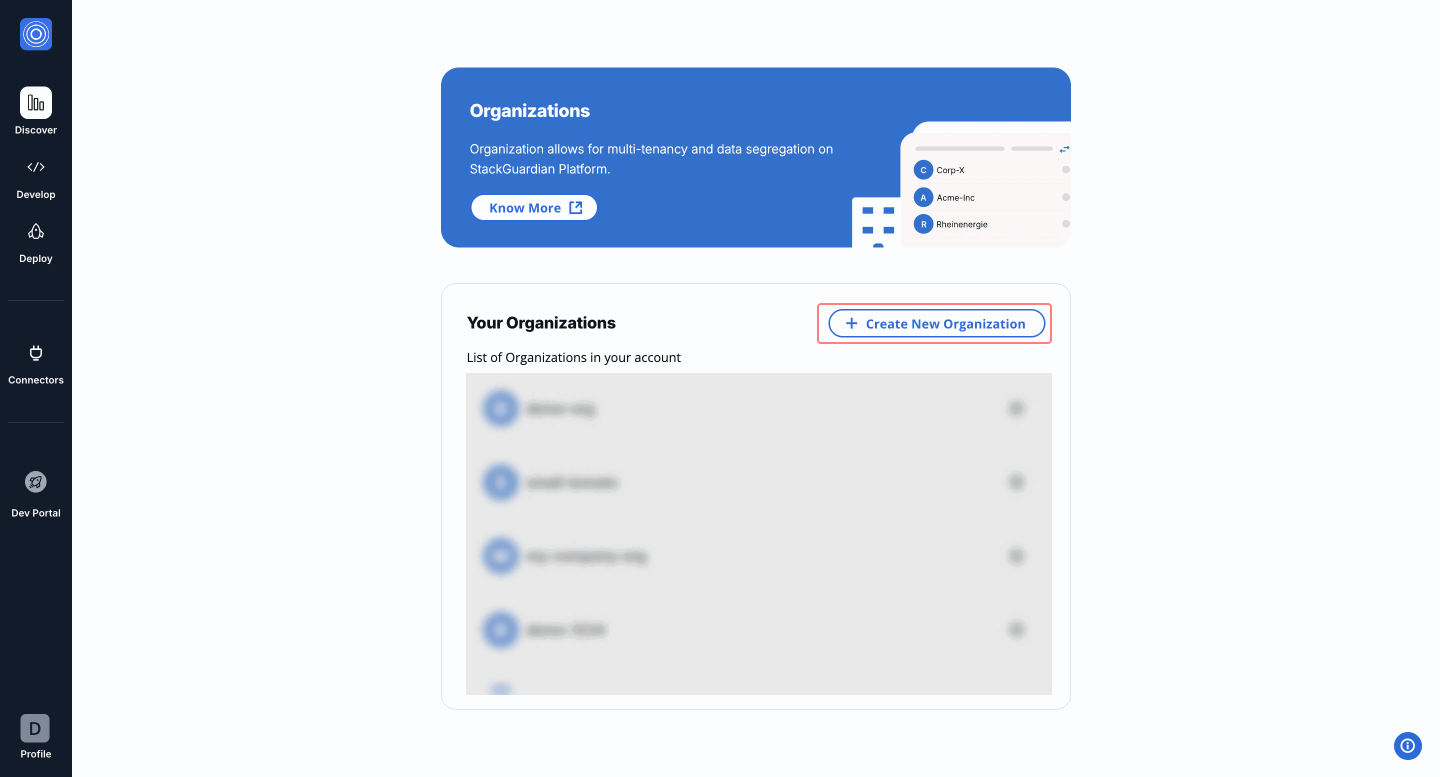
Step 2: Connecting with Cloud or VCS
Next, in the left-hand side navigation panel, locate the "Connectors" dropdown. From there, you have the following options:
Connect Cloud Providers
StackGuardian seamlessly integrates with major cloud services. Follow the instructions in our guides to establish connections:
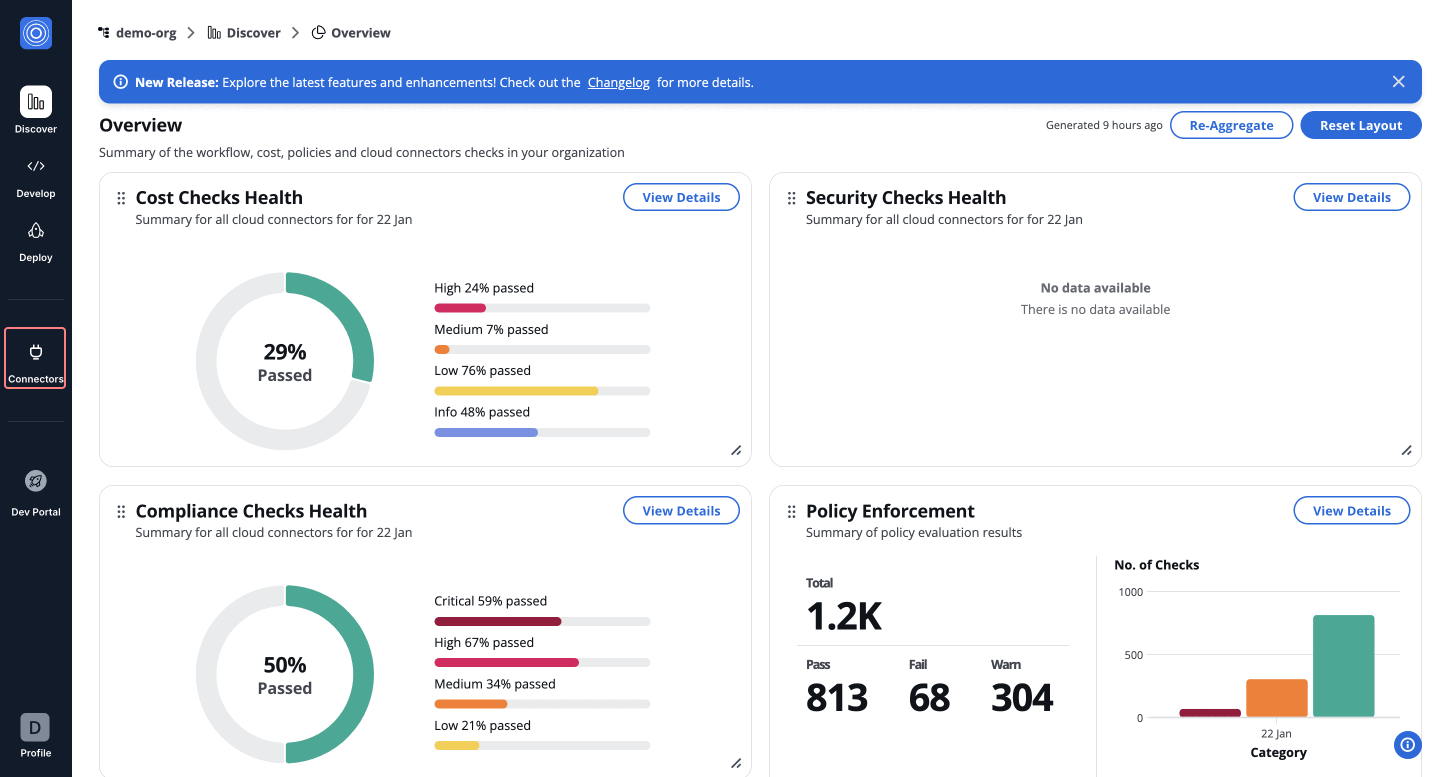
- Discovery Use Case: Assign ReadOnly permissions to ensure secure data retrieval without making changes.
- Deployment Use Case: Grant the least privileges necessary for deploying infrastructure, adhering to the principle of least privilege.
Connect Version Control Systems
Integrate your repositories with StackGuardian by connecting to various VCS providers. We support a range of platforms. Follow our comprehensive connection guides for each:
Permission Requirement: Only Repository Read permissions are necessary for integration.
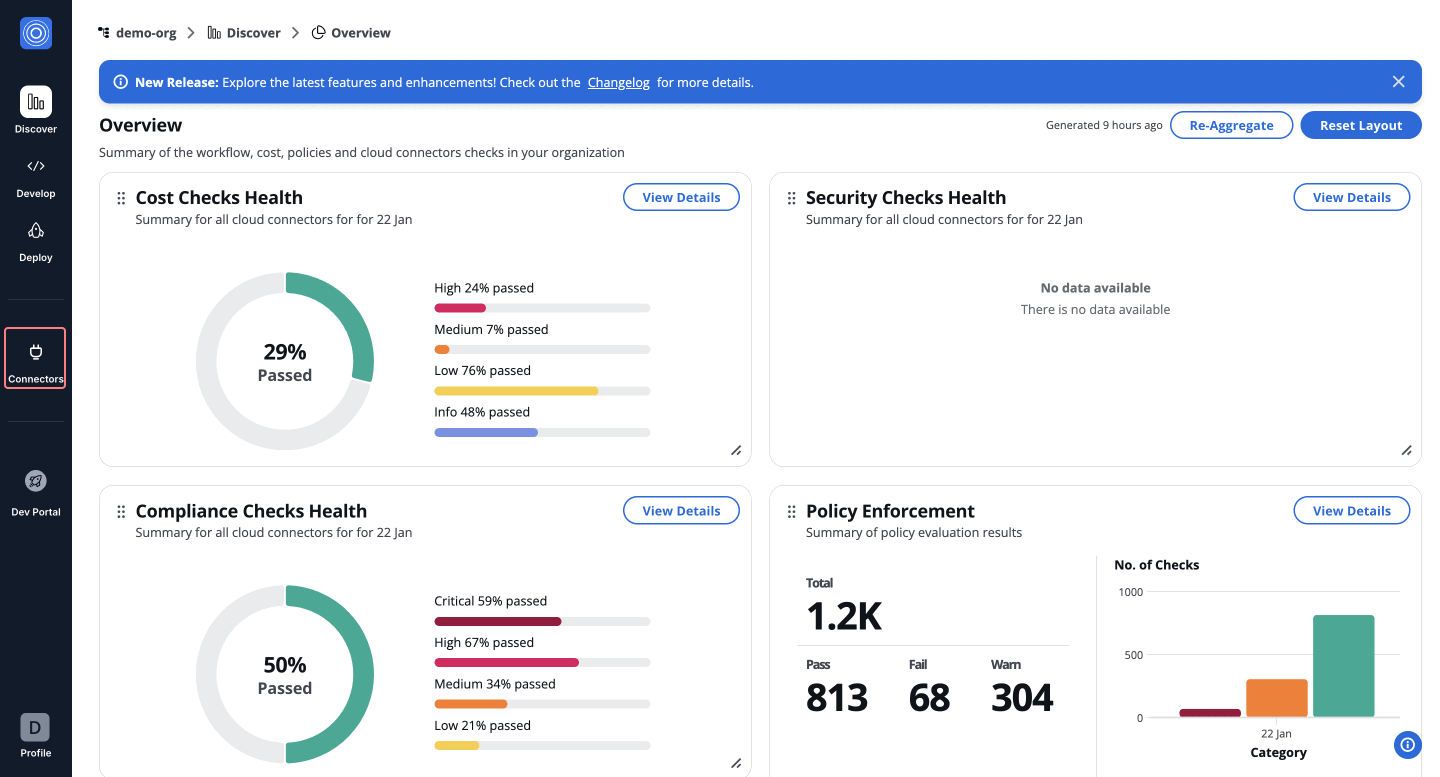
Step 3: Create Your Workflow
Workflows in StackGuardian are grouped within Workflow Groups, allowing better organization and access control for teams, divisions, or environments. StackGuardian simplifies deployment processes and enhances efficiency with intuitive management of workflow configurations. It supports workflows like Terraform, Ansible, Kubernetes, Helm, and more.
Methods to Create Workflows
There are three ways to create workflows on StackGuardian. Explore the guides below for detailed instructions:
- Using Dev Portal 🆕: Quickly deploy cloud resources and create workflows using subscribed templates with the newly introduced Dev Portal.
- Using Wizard: Build workflows by using subscribed templates or by pulling configurations from a Git repository.
- Using Workflow as Code: Define workflows by importing JSON files or directly inputting key-value pairs.