Overview
Our APIs have predictable resource-oriented URLs, accept form-encoded request payloads, return JSON-encoded responses, and use standard HTTP response codes and verbs.
BASE URL: https://api.app.stackguardian.io/api/v1
Authentication
You can authenticate against the stackguardian API using an API Key which can we generated inside your Organization's settings. You can then pass the Authorization HTTP Request header to your requests like so:
Authorization: apikey <API_KEY>
Generate API Key
Navigate to your Organization settings by clicking on the settings icon in the organizations dropdown.
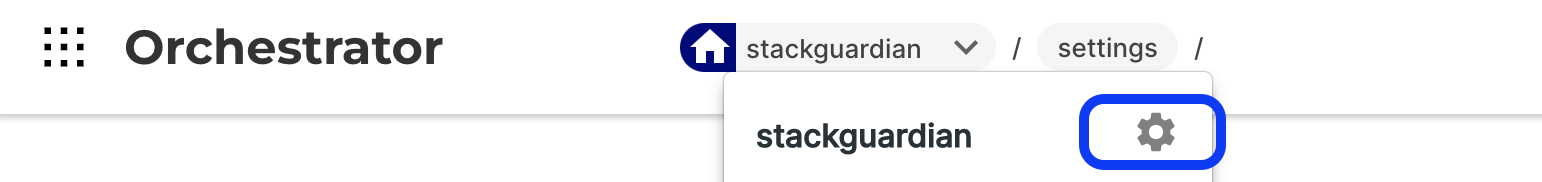
Now, you can follow the instructions inside the API Key tab to generate an API Key.
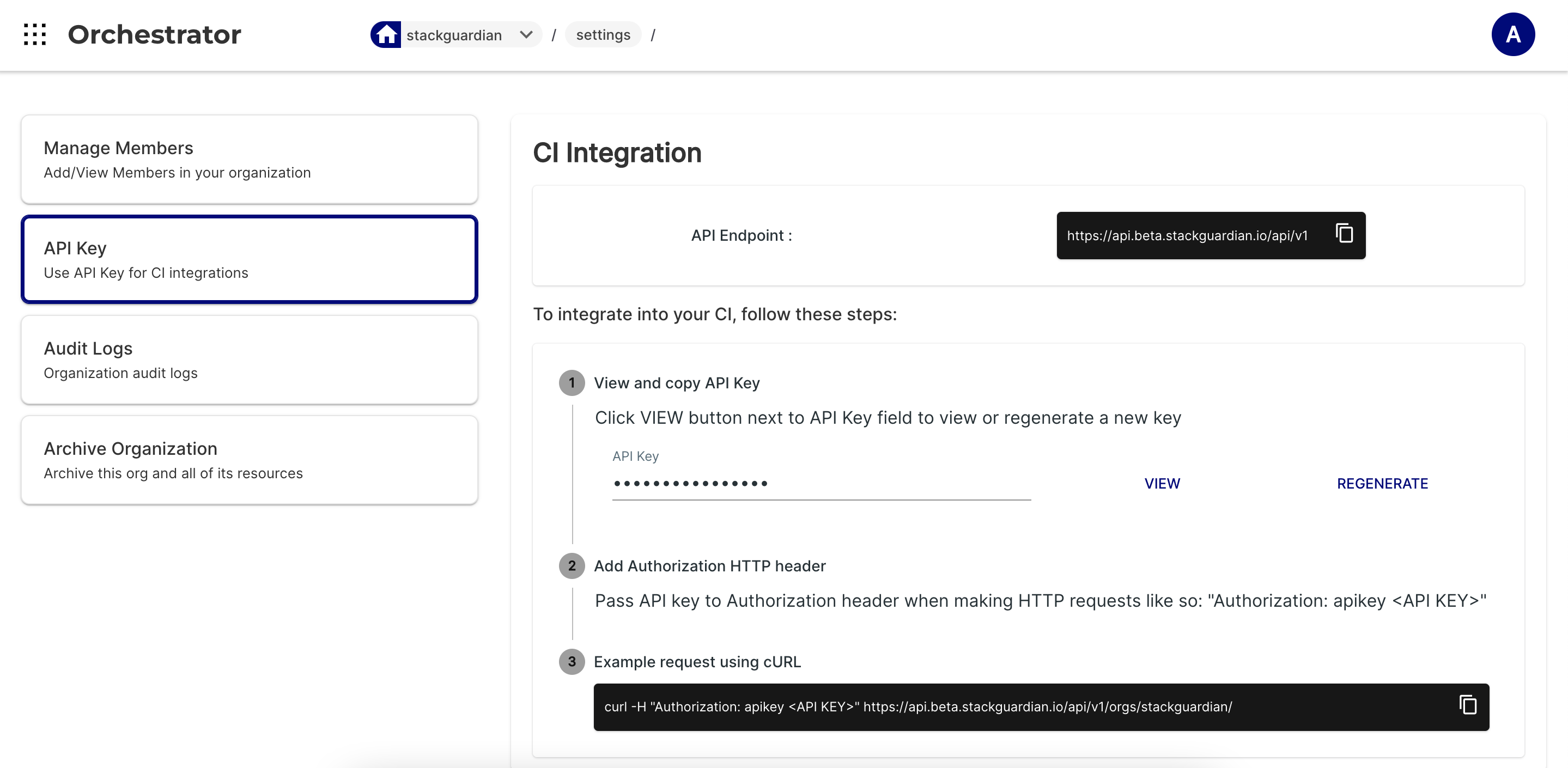
Errors
StackGuardian uses conventional HTTP response codes to indicate the success or failure of an API request. In general: Codes in the 2xx range indicate success. Codes in the 4xx range indicate an error that failed given the information provided.
| HTTP Status Code | Reasons |
|---|---|
| 200 - OK | All worked as expected. |
| 204 - OK | All worked but no content to return |
| 400 - Bad Request | The request was unacceptable, often due to missing a required parameter |
| 401 - Unauthorized | Invalid, expired API key |
| 403 - Forbidden | Forbidden to access the requested resource |
| 404 - Not Found | Requested resource does not exist |
| 5xx - Server Errors | Something wrong on our side - Awkward 😑 |
Note
Please report if you encounter any issues at team@stackguardian.io or connect with us on Slack.