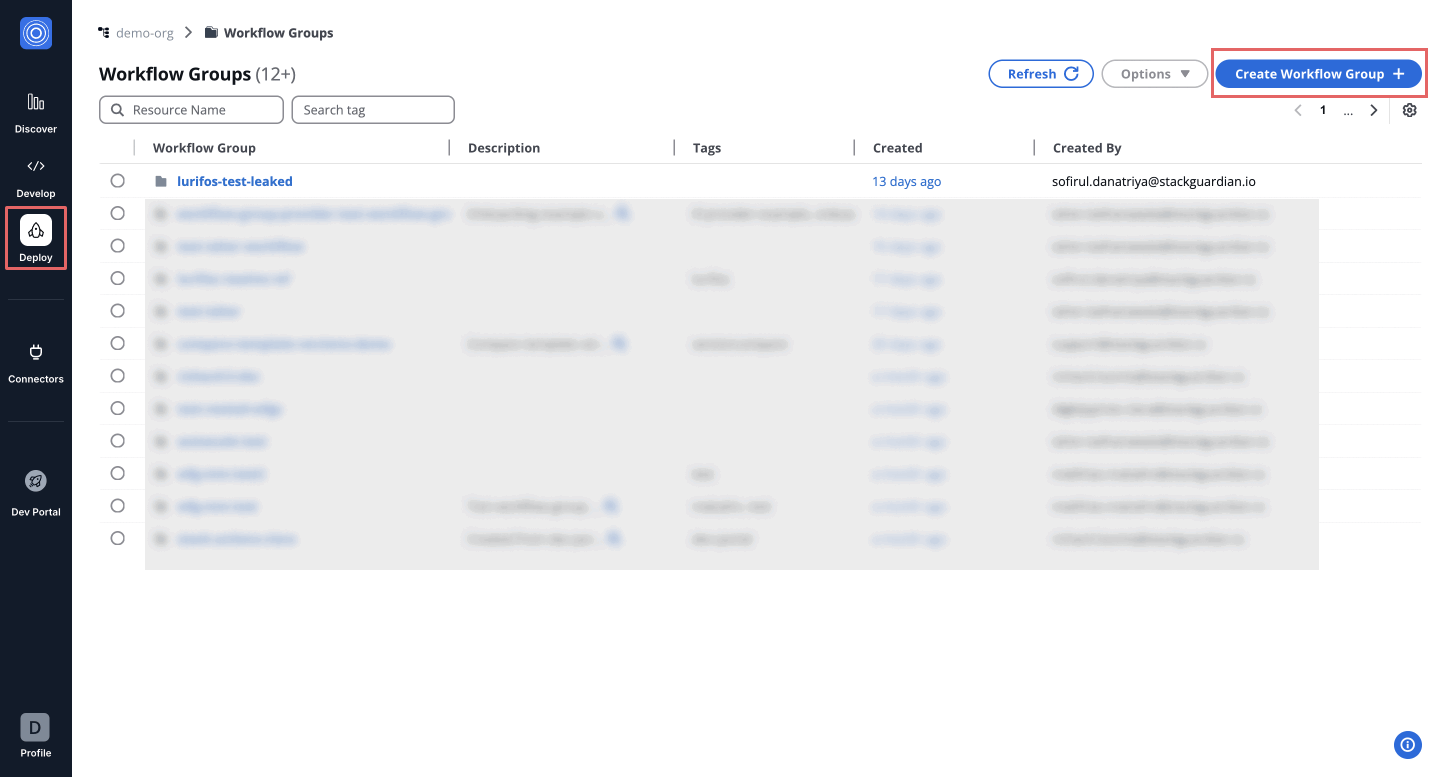Workflow Groups
Workflow Groups in StackGuardian allow you to organize workflows by teams, divisions, or environments. They provide structured management and fine-grained access control over workflows.
Creating a Workflow Group
Workflow Groups ensure streamlined organization and efficient management of your workflows. Follow these steps to create a Workflow Group:
- Navigate to Orchestrator > Workflow Groups and click Create Workflow Group.
- Fill in the required details:
- Workflow Group Name: Provide a unique name.
- Description: Add a brief description of the group.
- Tags: Use tags to categorize and organize the group.
- Click Create to create the group.